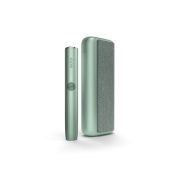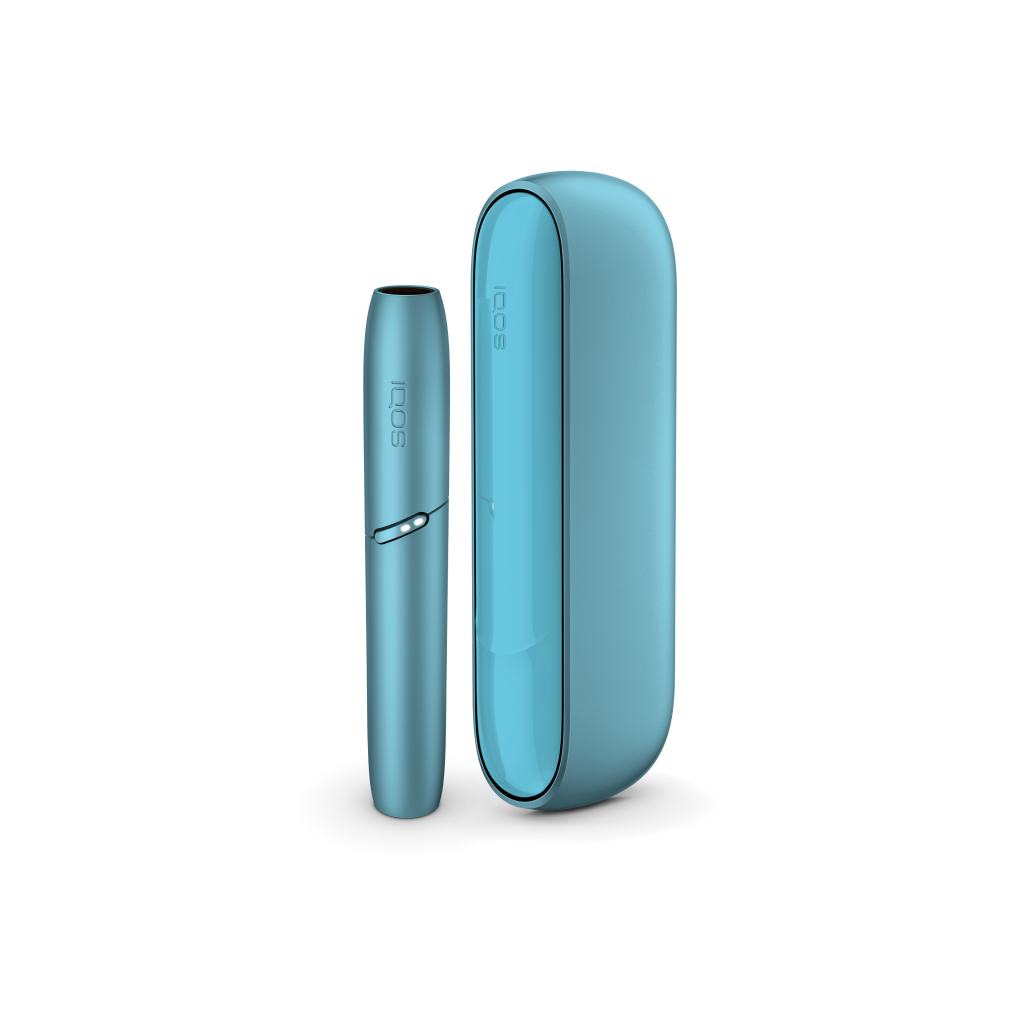Your device simply might be OFF or discharged
-
Press the button of IQOS ORIGINALS ONE for 10 seconds to RESET which will also turn ON your device. Watch the tutorial to see how to RESET your device.
-
Plug the device into a power outlet with the original IQOS ORIGINALS ONE power adaptor and cable. Always use the original power adaptor & cable and a wall outlet.
-
While your device is being charged, the lights will be pulsing. Watch the tutorial to see more features of your device.
-
Visit self-diagnostics tool if you need further support.


Your device might be giving you a warning
-
BLINKING YELLOW LIGHT ON IQOS ORIGINALS ONE:
This means your device is discharged. You should charge your device. Plug the device into a power outlet with the original IQOS ORIGINALS ONE power adaptor and cable. Always use the original power adaptor & cable and a wall outlet. Watch the tutorial to see how to charge your device. -
BLINKING RED LIGHT ON IQOS ORIGINALS ONE:
Your heating blade might be broken. Check your heating blade and if it is broken visit self-diagnostics tool.
Your device software might need a RESET. Press the pocket charger button for 10 seconds to reset your device. Watch the tutorial to see how to RESET your device. If this doesn’t resolve your issue, visit self-diagnostics tool. -
BLINKING WHITE LIGHT ON IQOS ORIGINALS ONE:
Your device might be outside of the operating temperature range (0°C to 50°C). You may need to let it cool down or warm up in your hands. If this doesn’t resolve your issue, visit self-diagnostics tool. -
Find out more on the article What do the lights on my IQOS ORIGINALS ONE mean?


Your device simply might not be getting enough charge
- Always use IQOS ORIGINALS ONE original power adaptor and cable and use a wall power outlet. This helps to ensure your device will be charged faster. Find out more on the features of your device.


Your device might need a cleaning
-
Ensure to let your IQOS ORIGINALS ONE Holder fully cool down before you start cleaning (at least 30 seconds after the last use)
-
Always use the original IQOS cleaning tool and cleaning sticks.
-
Refrain from applying too much pressure and touching the heating blade.
-
Clean after each pack of the tobacco sticks to save the taste you like and remember to renew your holder cap in every 6 months.
-
Visit how to clean your device


You didn’t find what you are looking for?
Did you know? You may place a self replacement order through our online diagnostics tool! We will help you step by step to identify your issue and let you know if you are eligible for a replacement, and if you are, we will arrange it for you! Visit self-diagnostics tool

There are several ways you can reach us.
Use our live chat
Chat to our personal coaches in real time. Just drop them a message and they’ll say hello within seconds.
Available hours:
Sat-Thur: 11:00 AM - 18:00 PM
Fri: 11:00 AM - 18:00 PM
Facebook us
We’re very social on our social media, so feel free to message us with any questions and we’ll get back to you in minutes.
Give us a ring
Sometimes you just want to hear a human voice. We get it. That’s why our phone support line connects you directly to an IQOS expert.
Call Center Operating Hours:
Sat-Thur: 11:00 AM - 18:00 PM
Fri: 11:00 AM - 18:00 PM