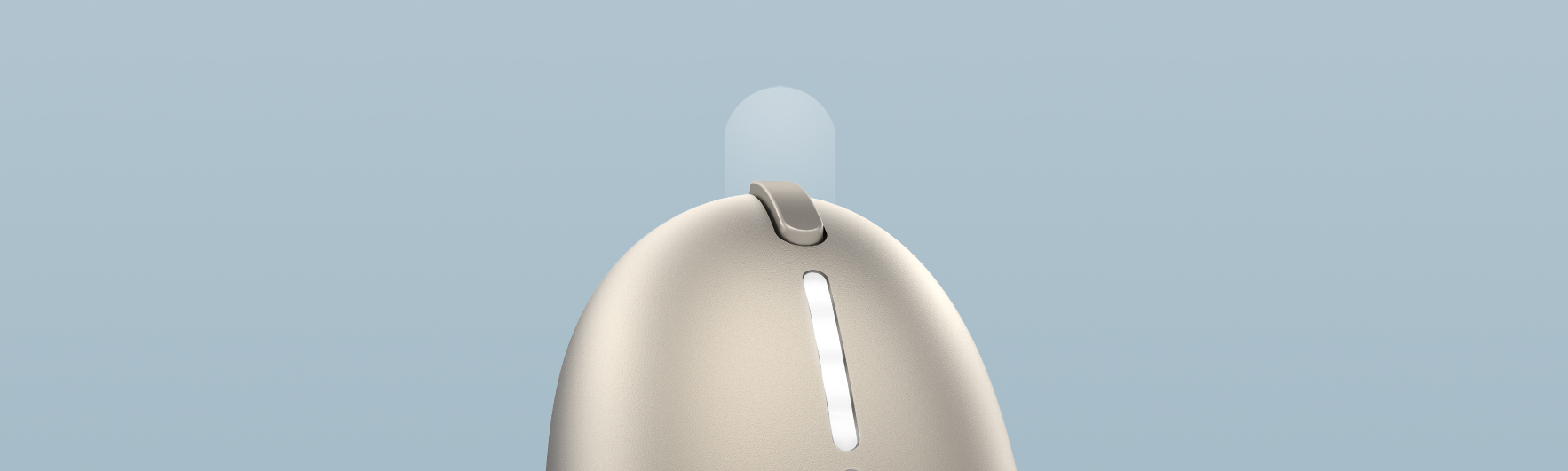
May 25, 2021
How to reset your IQOS device
Find out how to reset your IQOS device whether it’s IQOS 3 DUO, IQOS 3 Multi or IQOS 2.4 Plus.
Find out how to reset your IQOS device whether it’s IQOS 3 DUO, IQOS 3 Multi or IQOS 2.4 Plus.
IQOS 3 DUO
- Put your device on charge.
- Place the holder into the charger and close the door.
- Hold down the power button on the pocket charger for 10 seconds.
- All lights on the charger should flash then turn off.
IQOS 3 MULTI
- Put your device on charge.
- Press and hold the button on your IQOS 3 Multi for approximately 10 seconds. After the lights fade, continue holding the button for 2 more seconds.
- All the lights will briefly blink white.
IQOS 2.4 PLUS
- Put your device on charge.
- Place the holder into the charger and close the latch.
- Press and hold the two buttons below the battery status lights simultaneously.
- After roughly 2 seconds all lights blink white a few times.
To find out more about how to use IQOS, check out our FAQ section or contact us through our Support page.

